FAQs
How to Add a Post in the new community? Note: You must be in the Group itself
1. Click on the Groups tab in the header menu > then select the group you want to post in
2. Once you are in the group, for example 7 Steps to Style then navigate to the Add new section (see screen shot below)
3. Type your Post or Add an image
4. Click the post button
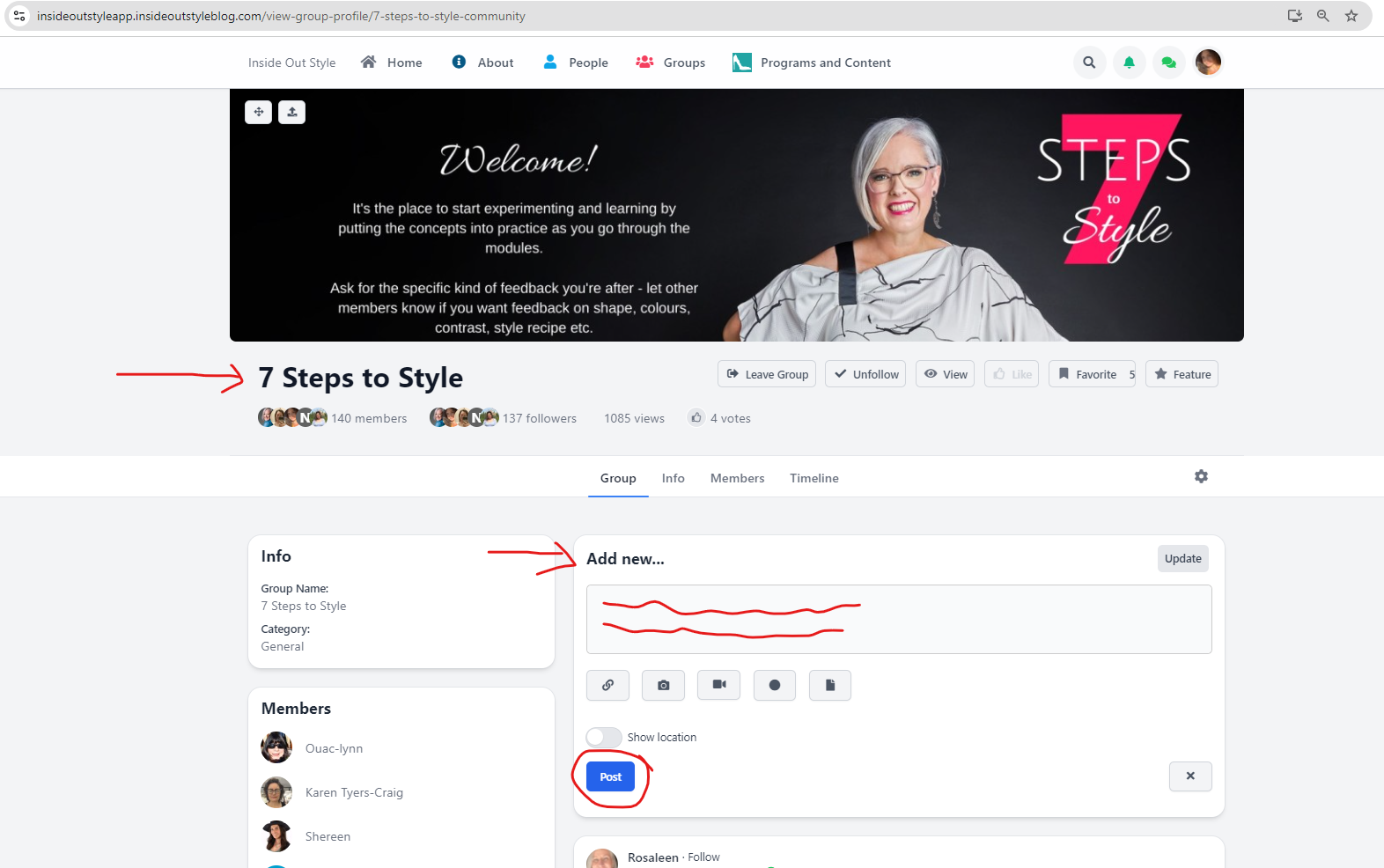
How can I mention/tag a member?
Kindly type the at sign (@) and type the name of the member.
Why my request to join the group is rejected?
To request access to a Group you must be a paid member and have access to that Group in the Inside Out Style Member Website. Your access will be rejected if you are not a member of that Group or your membership has expired.
Please note that when Evolve Your Style was originally released in 2014 it was only a 12-month membership, not lifetime membership which it currently is now so please keep this in mind if you request to join the Evolve Your Style group and your access is rejected.
Also for Ignite your Style Genuis there are two options, one that gives you a 15-month membership access to the program material or lifetime membership access. If you purchased the 15-month membership access and it has expired, your access to join the Group will be rejected.
What is happening with the existing Facebook Groups?
We will be archiving them - you will still be able to access historical content but unable to post new content there. We will let you know when this happens.
I am having difficulty viewing the comments when I am notified
Kindly watch this video to understand how the notification works and how to view the comments when you receive a notification...
I have created my account but why am I getting an Access Denied error?
The reason you will receive Access Denied is because you have not been accepted by Admin into the group yet. Approval of your request will be less than 24 hours on weekdays but please note if you send your request on a weekend your access will be granted by Admin on Monday.
So, if you see the Access Denied error after you request to join the group, please ignore and just wait until your access is accepted by Admin.
How to create an account and join the new community?
Follow the step-by-step instructions on this page: https://insideoutstylemember.com/inside-out-style-community/.
If the written instructions are unclear, here are two videos to help clarify things..
How do I save the new community to look like an App on my phone?
It is super easy - open it in your web browser, log in (click on Remember me) and then on Apple: open on Safari, click on the rectangle with the up arrow on it and scroll down and select "Add to home screen" on Android open on Chrome, Tap "Add to home screen" and follow the onscreen instructions. The icon is a Pink Shoe (same as we have on a computer).
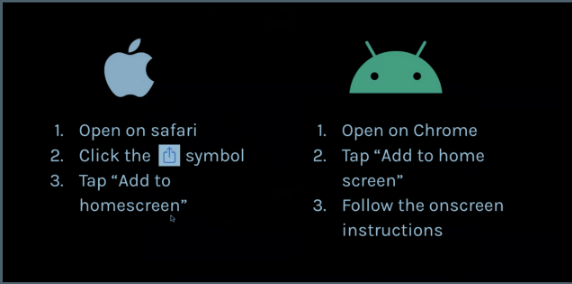
Once logged in how do I edit my Notifications?
To Edit your Notifications after you are logged in, click on the Profile icon which is on the top right-hand corner of the page. From there, a list of options pop up to the right, select ‘Settings’. The Settings page will display for your Account, Email, Password and Notifications. Click on the ‘Notifications’ tab. From there you can turn OFF or ON the notifications that you receive whether that be On Site, via Email or Push.
Note: More details including screen shots can be found on our instructions page here: https://insideoutstylemember.com/inside-out-style-community/
Need further assistance?
Kindly contact Davie (Tech Support) at [email protected] or Simone at [email protected]
1. Click on the Groups tab in the header menu > then select the group you want to post in
2. Once you are in the group, for example 7 Steps to Style then navigate to the Add new section (see screen shot below)
3. Type your Post or Add an image
4. Click the post button
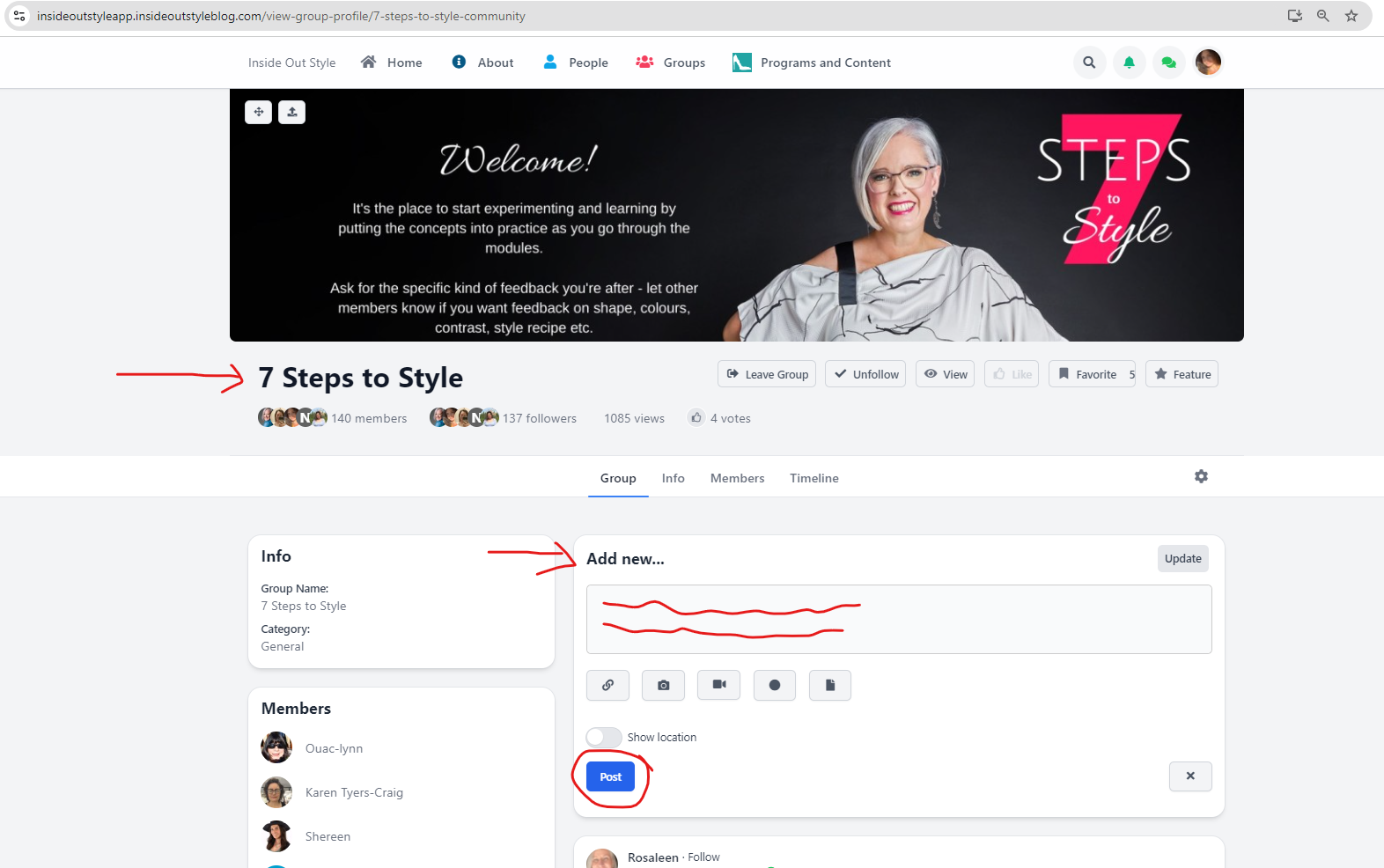
How can I mention/tag a member?
Kindly type the at sign (@) and type the name of the member.
Why my request to join the group is rejected?
To request access to a Group you must be a paid member and have access to that Group in the Inside Out Style Member Website. Your access will be rejected if you are not a member of that Group or your membership has expired.
Please note that when Evolve Your Style was originally released in 2014 it was only a 12-month membership, not lifetime membership which it currently is now so please keep this in mind if you request to join the Evolve Your Style group and your access is rejected.
Also for Ignite your Style Genuis there are two options, one that gives you a 15-month membership access to the program material or lifetime membership access. If you purchased the 15-month membership access and it has expired, your access to join the Group will be rejected.
What is happening with the existing Facebook Groups?
We will be archiving them - you will still be able to access historical content but unable to post new content there. We will let you know when this happens.
I am having difficulty viewing the comments when I am notified
Kindly watch this video to understand how the notification works and how to view the comments when you receive a notification...
I have created my account but why am I getting an Access Denied error?
The reason you will receive Access Denied is because you have not been accepted by Admin into the group yet. Approval of your request will be less than 24 hours on weekdays but please note if you send your request on a weekend your access will be granted by Admin on Monday.
So, if you see the Access Denied error after you request to join the group, please ignore and just wait until your access is accepted by Admin.
How to create an account and join the new community?
Follow the step-by-step instructions on this page: https://insideoutstylemember.com/inside-out-style-community/.
If the written instructions are unclear, here are two videos to help clarify things..
How do I save the new community to look like an App on my phone?
It is super easy - open it in your web browser, log in (click on Remember me) and then on Apple: open on Safari, click on the rectangle with the up arrow on it and scroll down and select "Add to home screen" on Android open on Chrome, Tap "Add to home screen" and follow the onscreen instructions. The icon is a Pink Shoe (same as we have on a computer).
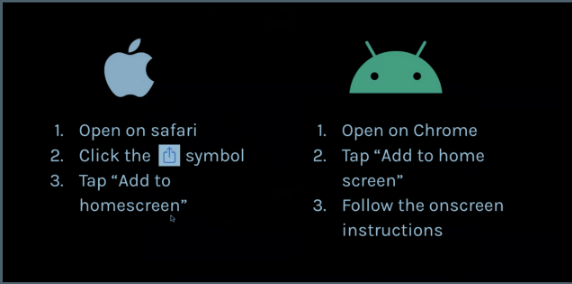
Once logged in how do I edit my Notifications?
To Edit your Notifications after you are logged in, click on the Profile icon which is on the top right-hand corner of the page. From there, a list of options pop up to the right, select ‘Settings’. The Settings page will display for your Account, Email, Password and Notifications. Click on the ‘Notifications’ tab. From there you can turn OFF or ON the notifications that you receive whether that be On Site, via Email or Push.
Note: More details including screen shots can be found on our instructions page here: https://insideoutstylemember.com/inside-out-style-community/
Need further assistance?
Kindly contact Davie (Tech Support) at [email protected] or Simone at [email protected]
